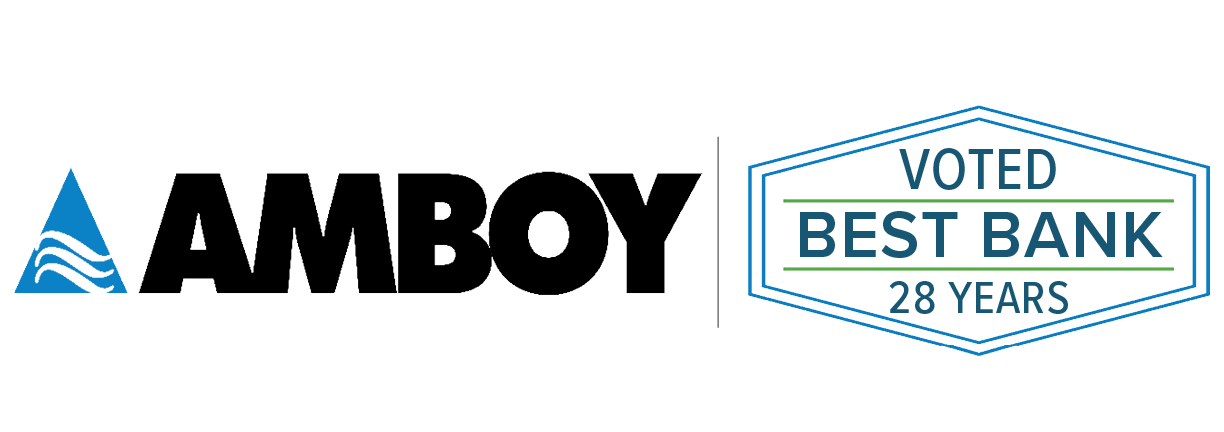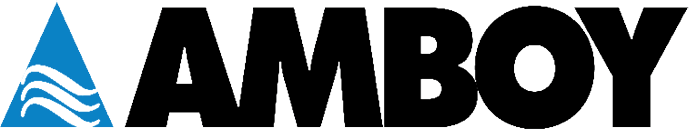Digital Banking for Businesses
Digital Banking is our new platform for both Personal and Business Online Banking users. Learn more about all of the ways you can customize your Digital Banking experience with our helpful video tutorials, quick links, and FAQs.
Digital Banking was designed with businesses in mind, and it is scalable -- if you need functionality that is not available when you sign in, you can request it within Digital Banking or at any branch.
Business Features
Here are some specific features that we offer for our business clients:
- Business Bill Pay - Schedule and manage payments to vendors online.
- Add a Second User - A second user can have the same functionality as the primary user or have a more limited roll.
- Mobile Deposit - Deposit checks instantly using the camera on your mobile device.
- Payroll Processing - Conveniently pay your employees.
- Digital Banking Mobile App - Manage your finances anytime, anywhere from your mobile device.
- Digital Wallet - Pay with just the tap of your phone by loading your Amboy debit card into Apple Pay, Google Pay, or Samsung Pay.
Corporate Features
Corporate Digital Banking includes all of the above Business features, plus:
- User Access Levels - Assign different levels of access to users for your business.
- Deposit Direct - Scan checks and submit them to us electronically.
- Wires - Send and receive funds.
- Same Day External Payments - Send funds as quickly as you need.
Do More with Digital Banking
Our Digital Banking is full of features designed to make managing your business easier. No matter your size, our unified platform will meet your needs. Here are some resources so you can get the most out of Digital Banking.
Digital Banking Business FAQs
Google Chrome or Microsoft Edge are the preferred options.
Your local branch manager can assist you with this. Please call your local branch to complete the appropriate maintenance forms.
Your local branch manager can assist you with this. Please call or visit your local branch to get started.
Your local branch manager can assist you with this. Please call or visit your local branch to get started.