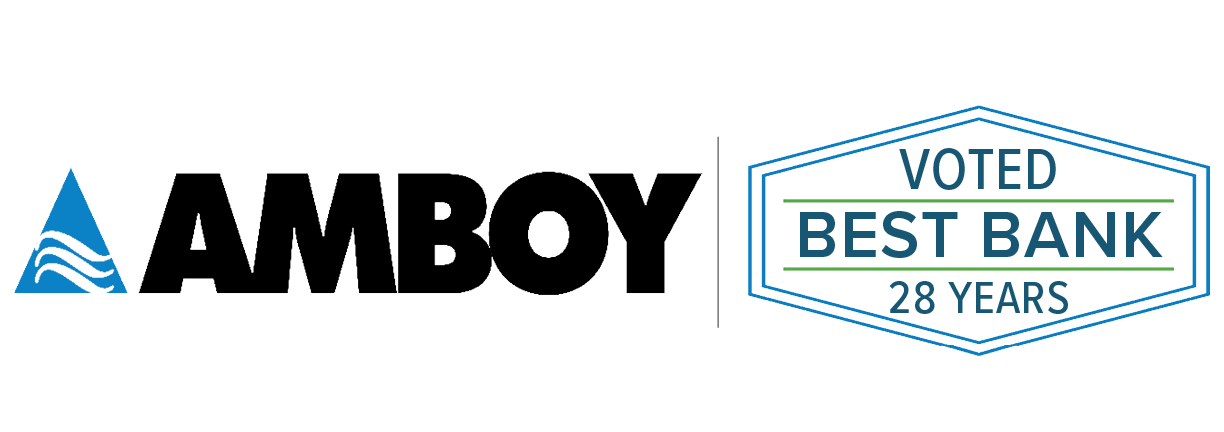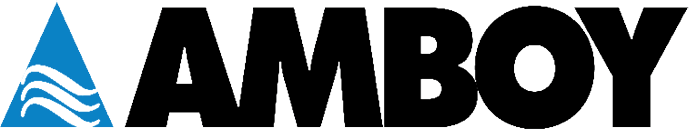Digital Banking
Digital Banking is a seamless and secure way to manage your finances anytime, anywhere, using your smartphone, tablet, or computer. With features like account transfers, security alerts, and 24/7 account access, you can stay in control of your financial life with ease. Enjoy the convenience of managing transactions, paying bills, and accessing personalized financial insights, all from the comfort of your home or on the go.
Welcome to Digital Banking
Digital Banking is our new platform for both Personal and Business Online Banking users. Learn more about all of the ways you can personalize your Digital Banking experience with our helpful video tutorials, quick links, and FAQs.
Do More with Digital Banking
Our Digital Banking is full of features designed to make managing your money easier. Whether you have your personal or business accounts with us, our unified platform will meet your needs. Here are some resources so you can get the most out of Digital Banking.
FAQs
To apply for a new debit card, please log in to Digital Banking, choose Card Services in the Debit Card menu, and fill out the form under Order a New Debit Card.
To enroll in Mobile Deposit, please log in to Digital Banking, choose Get Mobile Deposit in the Digital Services menu, and fill out the form under Mobile Deposits.
To make a loan payment online, please log in to Digital Banking and choose Loan Payments in the Transactions menu.
To retrieve a previous statement, please log in to Digital Banking, and choose Account Statements in the Transactions menu. You can select the statement you’re looking for under the Date dropdown menu.
Please refer to our Quickbooks and Quicken guides on this page under More Helpful Info.
Google Chrome or Microsoft Edge are the preferred options.
Yes, Amboy Bank relationships are FDIC-insured up to $250,000 per depositor.